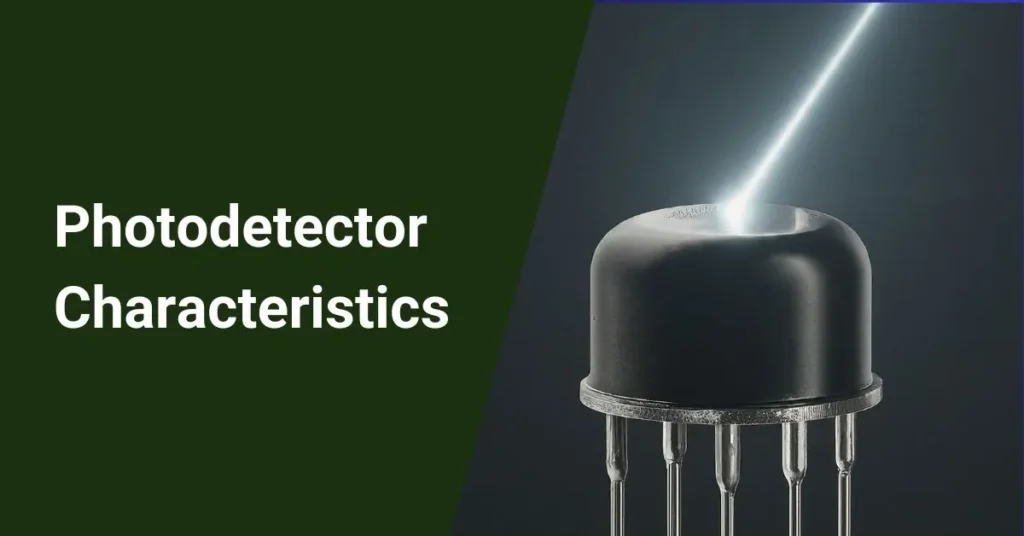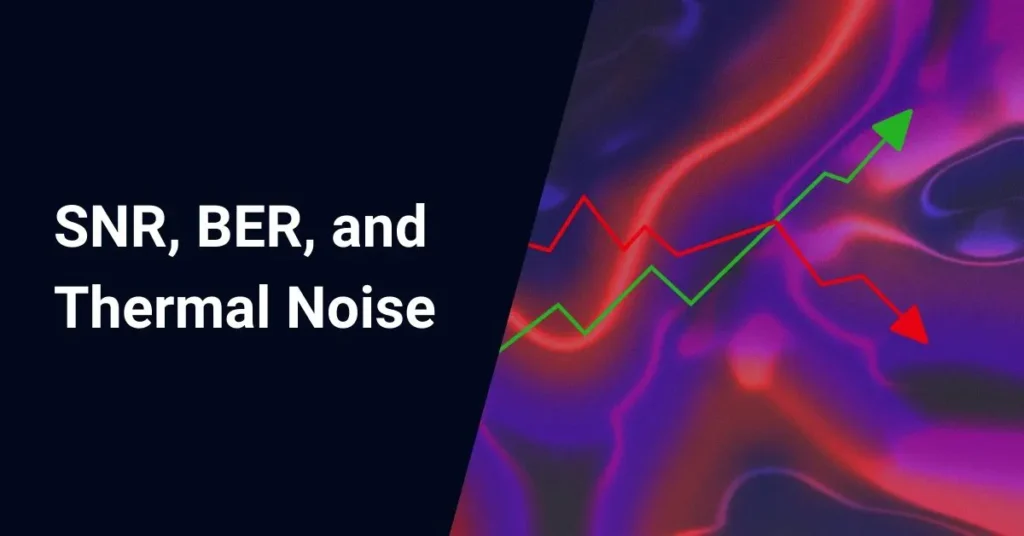This calculator helps you determine the numerical aperture (NA) and acceptance angle of an optical fiber based on its core and cladding refractive indices. Here’s a breakdown of the calculator and its proper usage:
1. Inputs:
- Core Refractive Index: Enter the refractive index of the fiber’s core material. This value is typically provided by the fiber manufacturer or found in relevant datasheets.
- Cladding Refractive Index: Enter the refractive index of the cladding material surrounding the core.
- Click the “Calculate” button to initiate the calculation based on your input values.
2. Results:
- Numerical Aperture (NA): This field displays the calculated NA value, a crucial parameter indicating the light gathering ability and acceptance angle of the fiber. Higher NA signifies better light collection efficiency.
- Acceptance Angle (degrees): This field shows the acceptance angle in degrees. It represents the maximum range of angles at which light can enter the fiber and propagate through the core.
- Click the “Reset” button to clear the input fields and result values if you want to perform a new calculation with different refractive indices.
Important Considerations When Using the Calculator:
- Ensure you enter valid numerical values for the core and cladding refractive indices.
- The refractive indices are material properties specific to the fiber you’re interested in. Consult the fiber manufacturer’s specifications to obtain accurate values.
- This calculator assumes a perfectly concentric fiber with a sharp core-cladding interface. In real-world fibers, slight imperfections might exist, causing slight variations in NA compared to the calculated value.
Relevant formulas for above calculations:
- Numerical Aperture (NA):
\(NA=\sqrt{\left(n_-core^2-n_-clad^2\right)}\)
- Acceptance Angle (degrees):
Acceptance angle (degrees) = arcsin(NA)